This isn’t the really official post from our trip (my camera is still in transit and I have a few pics to share). Just thought I would stop by and say hello to all of you.
I’m feeling pretty happy right now. I just loaded some new stuff onto my computer. Our new computer came with Windows 7…my old printer was not compatible with Windows 7. So, I bought a new printer when I bought the computer. It looks beautiful. Far more beautiful than my old one. But, it does not scan worth a $%^^%$#&&.
I used my old scanner a LOT for the blog. I got great close ups and really true color. The new one sucks! They are both HPs (which is why I thought the new one would work!), but the old one was far nicer. I was very disappointed, but found out from HP that I could get a disk to upgrade the old printer to Windows 7 — yay!! So, today I set up the new printer to be wireless and set up the old printer to work with Windows 7.
Here is the difference between the scanned images:
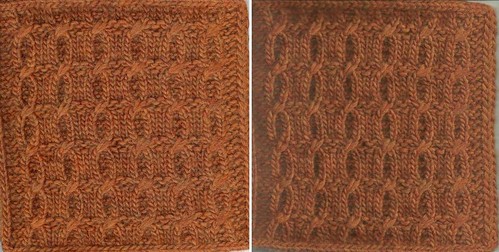
Left: old scanner Right: new scanner
This is about the best picture I’ve gotten from the new one and it just doesn’t meet the high standards of our readers!!
The other thing I did today was set up my new camera. I haven’t really gotten to the point of posting pictures, but I’m on the verge! My old camera had 5 megapixels and the new has 12. It, too, is a Canon Powershot. I knew it would be easier to use since I’m used to it.
I’m quite the techie…at least for one day!

















Congratulations on your tech mastery. You are 100% right about the quality of the scans. Thank you for being so gracious and considering your readership so thoughtfully.
Comment by twinsetellen — March 16, 2010 @ 10:32 pm
Ah yes, the high standards (cough, cough) of your readers. As so often, the high quality scans were taken for granted — but I’m glad we get to keep ’em.
Comment by Pam — March 16, 2010 @ 11:07 pm
I would love to know which settings you use for closeups with your new Canon Powershot. I have the same camera but never know how to photograph closeups.
Comment by Shirley — March 17, 2010 @ 6:41 am
You know, it has never occurred to me to scan my knitting – never. Thanks for the idea.
My HP scans – I hope it scans like your old one. That’s a bummer about your new one.
Comment by Sue — March 17, 2010 @ 8:11 am
You do realize that pictures like that are the reason I hustled over to Knitpicks and bought the pattern, right? Thanks for sharing, and I’m so glad you’re enjoying your electronics!
Comment by Lisle — March 17, 2010 @ 12:22 pm
I had HP printers/scanners for years. The last one I had was a real dud and I got so ticked off with the whole experience that I went out and bought an Epson. I like it much better. Its very reliable and scans well. Just some food for thought if you ever decide to get another new one.
Comment by Lynn — March 17, 2010 @ 9:38 pm
I think the second scan is better. The colour just has to be adjusted. There should be a setting in the scanner interface. Also, I bought an HP printer/scanner and am not happy with it. Not as easy as my Epson.
Comment by stonemoon — March 18, 2010 @ 11:50 am